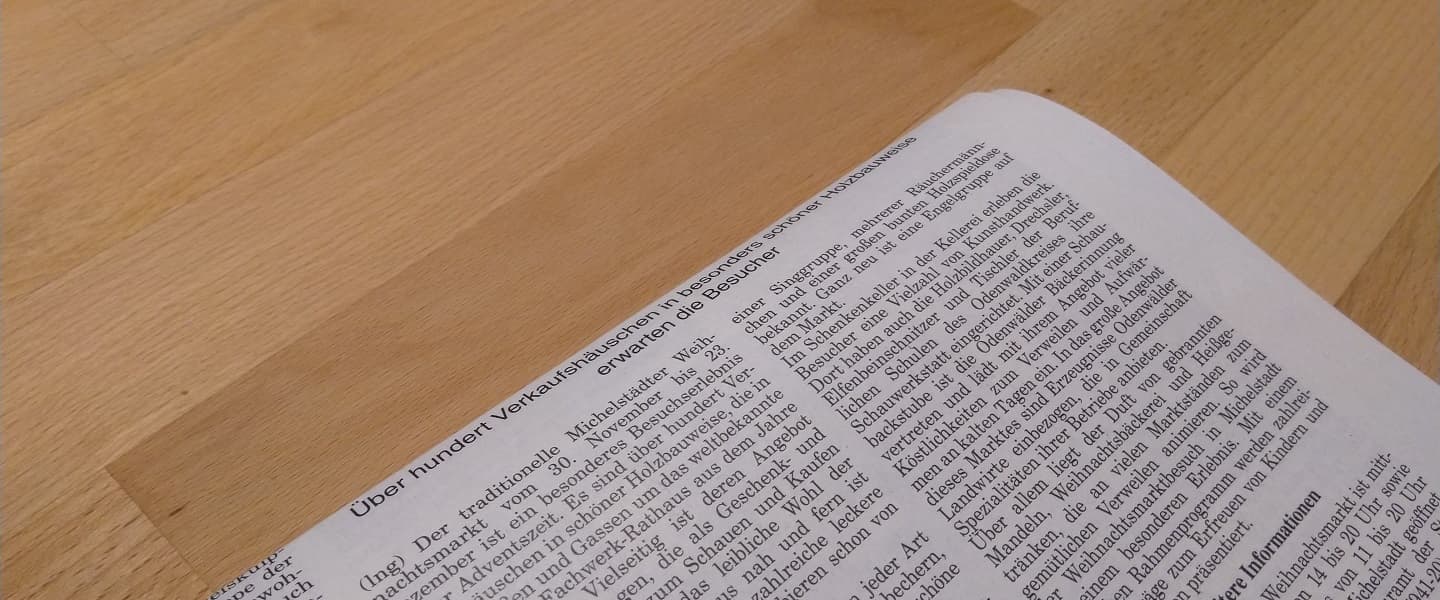Heute an dieser Stelle einige userChrome und userContent Snippets für Firefox. Dieser CSS-Code kümmert sich um die Seite Neuer Tab, die Adress- und Scrollleiste. Ich nutze diesen Code schon seit längerem und möchte ihn nicht mehr missen.
Neuer Tab
Passt die Seite Neuer Tab den Bedürfnissen an. So ist es zum Beispiel möglich der Seite ein Hintergrundbild zu verpassen, oder die Größe der Kacheln zu ändern.
/*
Seite New Tab anpassen
reddit.com/r/FirefoxCSS/comments/b1jsal/how_to_edit_newtab_page_in_usercontentcss/
*/
/* andere Hintergrundfarbe */
@-moz-document url(about:blank), url(about:newtab), url(about:home) {
html:not(#ublock0-epicker), html:not(#ublock0-epicker) body, #newtab-customize-overlay {
background: #FFFFFF !important;
}
}
/* Hintergrundbild => im Ordner 'chrome' speichern */
@-moz-document url(about:newtab), url(about:home) {
.outer-wrapper {
background-image: url(image.jpg) !important;
background-size: cover !important;
background-attachment: fixed !important;
}
}
/* Größe, Lage und Layout der Tiles */
@-moz-document url(about:newtab), url(about:home) {
.top-site-outer .tile {
width: 156px !important;
height: 96px !important;
}
.top-sites-list {
margin: auto !important;
}
}
/* kein Text unter den Tiles */
@-moz-document url(about:newtab), url(about:home) {
.collapsible-section .section-title span, .top-site-outer .title span {
display: none !important;
}
main {
width: 1146px !important;
padding-bottom: 0px !important;
}
}
/* kein Scrolling */
@-moz-document url(about:newtab), url(about:home) {
body {
overflow-y: hidden !important;
}
}
/* keine Scrollleiste */
@-moz-document url(about:newtab), url(about:home) {
:root{
scrollbar-width: none !important;
}
}Farbige Adressleiste
Färbt die Adressleiste je nach aufgerufener Seite farbig ein. Bei verschlüsselter Übertragung ist die Adressleiste grün bei unverschlüsselter rot.
/*
* färbt die Adressleiste ein
*/
#urlbar {
position: relative;
z-index: 1;
}
#identity-box::after {
content: '';
position: absolute;
height: 100%;
width: 100%;
top: 0;
left: 0;
pointer-events: none;
z-index: -1;
background: var(--toolbar-bgcolor); /* geändert; ursprünglich: white */
opacity: 0.2;
transition: background 250ms linear; /* ergänzt, Zeitspanne vergrößert */
}
#urlbar[pageproxystate='valid'] #identity-box.unknownIdentity::after {
background: #ff0039; /* Firefox Red 50 */
}
#urlbar[pageproxystate='valid'] #identity-box.chromeUI::after {
background: #0a84ff; /* Firefox Blue 50 */
}
#urlbar[pageproxystate='valid'] #identity-box.extensionPage::after {
background: #45a1ff; /* Firefox Blue 40 */
}
#urlbar[pageproxystate='valid'] #identity-box.verifiedIdentity::after {
background: #058b00; /* Firefox Green 70 */
}
#urlbar[pageproxystate='valid'] #identity-box.verifiedDomain::after {
background: #12bc00; /* Firefox Green 60 */
}
#urlbar[pageproxystate='valid'] #identity-box.mixedActiveBlocked::after {
background: #30e60b; /* Firefox Green 50 */
}
#urlbar[pageproxystate='valid'] #identity-box.mixedDisplayContent::after {
background: #d7b600; /* Firefox Yellow 60 */
}
#urlbar[pageproxystate='valid'] #identity-box.mixedDisplayContentLoadedActiveBlocked::after {
background: #d7b600; /* Firefox Yellow 60 */
}
#urlbar[pageproxystate='valid'] #identity-box.certUserOverridden::after {
background: #ffe900; /* Firefox Yellow 50 */
}
#urlbar[pageproxystate='valid'] #identity-box.weakCipher::after {
background: #a47f00; /* Firefox Yellow 70 */
}
#urlbar[pageproxystate='valid'] #identity-box.mixedActiveContent::after {
background: #d70022; /* Firefox Red 60 */
}
#urlbar[pageproxystate='valid'] #identity-box.insecureLoginForms::after {
background: #a4000f; /* Firefox Red 70 */
}
#urlbar[pageproxystate='valid'][focused="true"] #identity-box::after {
background: var(--toolbar-bgcolor);
}Scrollleiste
Erzeugt eine schmale Scrollleiste in Firefox
/*
dünne Scrollleiste auf Webseiten
reddit.com/r/firefox/comments/b27y9i/i_have_been_trying_to_remove_scrollbars_from/
*/
* {
scrollbar-width: thin;
}